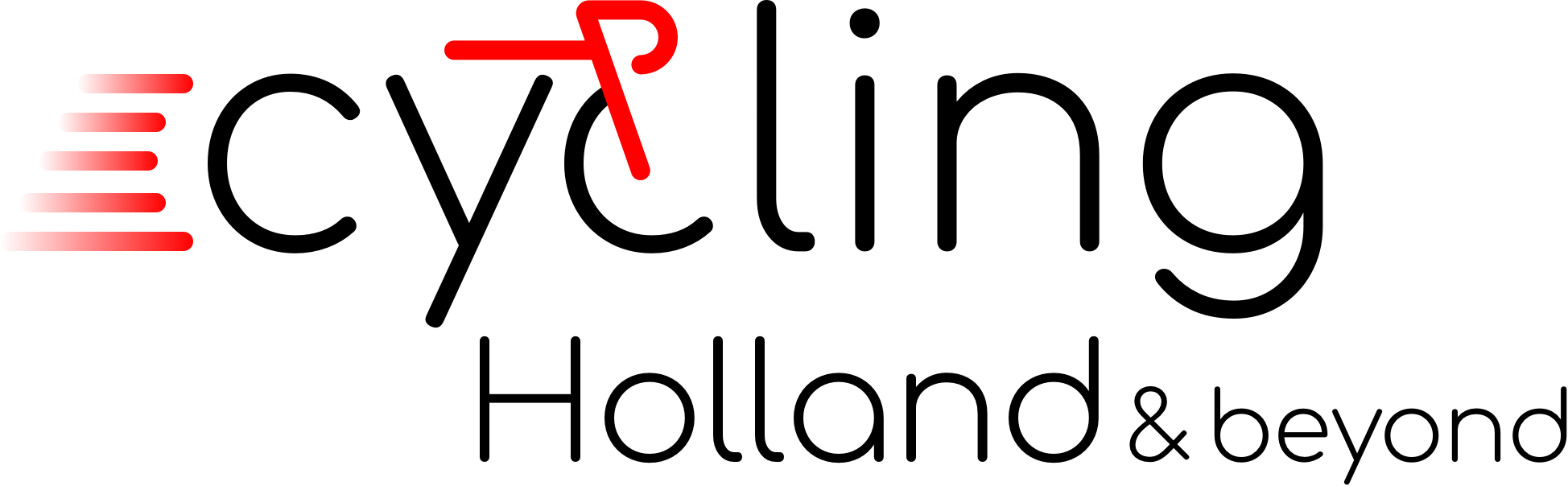Unless I am going on a ‘regular’ tour just around the corner, I always do a bit of research before. This helps me to nicely plan a cycling tour and to really enjoy the ride.
I lay out the route, see where I can park my car and also see where I can get free water. Yes, in The Netherlands they have free water dispensers all over the country. This is actually pretty cool for longer tours and warmer weather conditions.
I usually put some effort in the planning, as I want to get the most out of my trips. I pay attention to quiet roads (sometimes you can’t avoid them in the country with the highest density of people/square km), and nice country sides, small villages or other POI like castles.
On this page here, I list the tools and websites that I use on a regular basis. I’ve tried numerous tool throughout the years, but in the end these are those I stick to.
I only use the free versions of these tools.
If you like more details on each of the tool, have a look at my blog post:
XXXXXXXXX.
FOR ROUTE CREATION
Of course, there are endless options on the market to create a route and export it as gpx file to your navigation device. But here is what I like to use.
Map My Run
I use Map My Run to create my gpx routes.
The route creation feature is free, but you need to have an account (which is free to set up).
The creation process is pretty much straight forward. I like it that the mapping follows roads and that you get an elevation profile of the course. These include length, percentage and climbing categories.
The gpx file is easy to export and flawlessly imported to your navigation device.
If you want to try it: Map My Run
Ride with GPS
Ride with GPS is another nice tool. As for Map My Run, you will need to have a free account to create and save routes.
Ride with GPS is a bit more elaborated than Map My Run with more features/information given during route creation, like percentage of paved or unpaved surfaces in the route you are creating.
If you want to try it: Ride With GPS
Google Maps - Street View
When planning a tour, I use Google Street View in parallel to Map My Run.
Most of the streets and even alleys in The Netherlands are covered by Street View.
Of course, almost all planning tools, also the two I’ve mentioned above, do allow Street View as well. I simply find it more convenient to use both programs in parallel. It makes it easier for me to check out the surrounding and next kilometers without leaving the current spot of my planning. In addition Map My Run has Street View, but does not show you the orientation and which direction you are heading.
I also use Google Street View to find a perfect starting point. I always search for (free of charge) parking spots close to the start of my tour. Great options are sports grounds or P&R parking lots.
PRACTICAL FOR ON THE GO
Water tappen (=get free water)
While on the road, it can be challenging to fill up your water battles in time, especially when cycling on a warm day. Or at least it can be expensive, when stopping at a gas station.
However, there is something really cool here in The Netherlands, free water dispensers, that are installed all over the country outside.
You can find it on: Waar kan ik gratis water tappen (Where to find a water dispenser to use for free)
The site is in Dutch, but not hard to navigate, as it is essentially an interactive MAP with all the water dispensers located on it.
MY CYCLING EQUIPMENT incl Navigation Device
You can find a list of the cycling equipment I have in the ‘About Me’ section or click here.
...AND FOR FUN & MOTIVATION...
Conqueror Challenges
This is slightly off-topic, but still worth mentioning.
I used to take part in a couple of organized ‘races’ each year. That always gets me motivated to train. During the Corona time however, I didn’t, and I found another way to stay motivated: Virtual Challenges.
You might have heard about it as well, as there are numerous providers. I’ve tried various, but always come back to ‘Conqueror Challenges’, as they have (in my opinion) the best routes for cyclists and the nicest medals.
How it works is that you select a challenge that suits you in terms of distance. You can adjust the timeframe for completion. Whenever you go for a ride, you upload your distance and get closer to the finish line.
If you are interested in trying it out, you will receive 10% discount on your order when using the following link: Conqueror
Disclaimer: Please note that the above is an affiliate link. This means, that when you use this link to purchase a Conqueror Challenge, I will receive a compensation. For every two people referred, I will receive one free challenge.